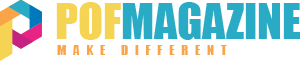If you are running a reseller hosting business, then you already know how much time it takes to manage all client accounts, sites and server setups. That is exactly where a control panel becomes important. Think of it like your main control room; it helps you manage everything from one place, without the need for technical knowledge or writing code.
While checking web hosting plans, make sure you check what control panel it offers. It really matters more than people realise. It really matters more than people realize, especially if you want to grow into one of the best reseller hosting businesses in the market.
Understanding Control Panels in Reseller Web Hosting
A control panel is basically like your dashboard for hosting. It lets you add websites, set up emails, track space, etc. Some panels also automate backups, help install software easily, and create new accounts.
When your business keeps growing, a reliable control panel saves a lot of time and helps you stay organized.
Common Types of Control Panels
There are different types of control panels available. Some are designed to be very beginner-friendly, while others are built with advanced users and technical experts in mind.
Here are a few you will see most often:
-
cPanel
This is maybe the most popular one for Linux-based servers. It is easy to use and comes with options to easily manage files, domains, emails, etc.
-
Plesk
It works with both Windows and Linux servers. It has a clean design and is really good for running apps, especially plugins.
-
DirectAdmin
This is a Lighter panel that runs faster and covers basic tools like file and mail setup, and does not slow down your server.
-
Webmin
It is a more advanced control panel, especially for Linux or Unix users. It gives you full system-level access and control.
-
Control Web Panel
It’s a free option for Linux that comes with features like server monitoring and a task scheduler; it is great for those who prefer an open-source tool.
Key Components of a Control Panel
Some common components of a control panel that can help you manage your reseller web hosting services well include:
- Account Management: You can create, remove or update accounts. Also, set how much storage and bandwidth each client can use.
- Domain and DNS Management: Add domains or subdomains easily. Also lets you update DNS records like A record or M X record.
- Email Management: Set up email addresses for each domain, change mailbox sizes, and apply spam settings.
- Database and File Management: Make My SQL databases and manage files using the in-built file manager or FTP tool.
- Security and Backups: Add SSL certificates, turn on the firewall, and plan backups to protect your data from problems.
How Do You Choose the Best Control Panel?
So now that you know the main types and parts of the control panel, the next step is choosing what fits your hosting business. If your clients are new to hosting, pick something simpler like cPanel or Plesk. If you care more about speed and system load, DirectAdmin might be a smarter choice.
Moreover, even if you choose the best hosting plan, you must ensure the panel also functions smoothly and provides you with sufficient control. A good panel not only saves you time but also provides your clients with a better experience.